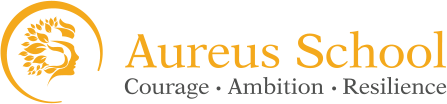Online Safety
Banstead Infant School ensures that all children are safeguarded when using the internet through appropriate technical systems which are regularly tested and reviewed. Moreover, children are taught how to keep themselves safe whilst online in citizenship and the wider curriculum.
The internet has changed all of our lives, particularly our children’s. For parents and carers this opens up a whole new world of things to be aware of. For many of us, this can all be a bit too much.
You might be struggling to keep up with the things your child is doing online, you might wonder whether what they are doing is safe, and you might also be thinking how can I be as good a parent online as I am offline?
The ‘www.thinkuknow.co.uk’ aims to make online parenting simple.
Here are their Top Tips:
- Talk to your child about what they’re up to online. Be a part of their online life; involve the whole family and show an interest. Find out what sites they visit and what they love about them, if they know you understand they are more likely to come to you if they have any problems.
- Watch ‘Thinkuknow’ films and cartoons with your child. The ‘Thinkuknow’ site has films, games and advice for children from five all the way to 16.
- Encourage your child to go online and explore! There is a wealth of age-appropriate sites online for your children. Encourage them to use sites which are fun, educational and that will help them to develop online skills.
- Keep up-to-date with your child’s development online. Children grow up fast and they will be growing in confidence and learning new skills daily. It’s important that as your child learns more, so do you.
- Set boundaries in the online world just as you would in the real world. Think about what they might see, what they share, who they talk to and how long they spend online. It is important to discuss boundaries at a young age to develop the tools and skills children need to enjoy their time online.
- Keep all equipment that connects to the internet in a family space. For children of this age, it is important to keep internet use in family areas so you can see the sites your child is using and be there for them if they stumble across something they don’t want to see.
- Know what connects to the internet and how. Nowadays even the TV connects to the internet. Make sure you’re aware of which devices that your child uses connect to the internet, such as their phone or games console. Also, find out how they are accessing the internet – is it your connection, or a neighbour’s wifi? This will affect whether the safety setting you set are being applied.
Use parental controls on devices that link to the internet, such as the TV, laptops, computers, games consoles and mobile phones. Parental controls are not just about locking and blocking, they are a tool to help you set appropriate boundaries as your child grows and develops. They are not the answer to your child’s online safety, but they are a good start and they are not as difficult to install as you might think. Service providers are working hard to make them simple, effective and user friendly. Find your service provider and learn how to set your controls.
For further help and advice on keeping children safe on the internet please click on the link to the NSPCC website.
It is important to remember that there is a minimum age in which children can access social media websites and apps.
Below are some useful links that parents/guardians can share with their child to help relay messages around being safe online:
The iNEQE Safeguarding Group have produced one-page “safety cards” which is straightforward information about privacy, blocking and reporting. Each one relates to a specific popular App such as Tiktok, Roblox and Youtube. Please see the link for more information: https://oursafetycentre.co.uk/safetycards
Click here to view our Online Safety Policy
Please see below useful safety card guides which you may find useful for the social media, gaming and virtual messaging and meeting sites that your child may have access to.